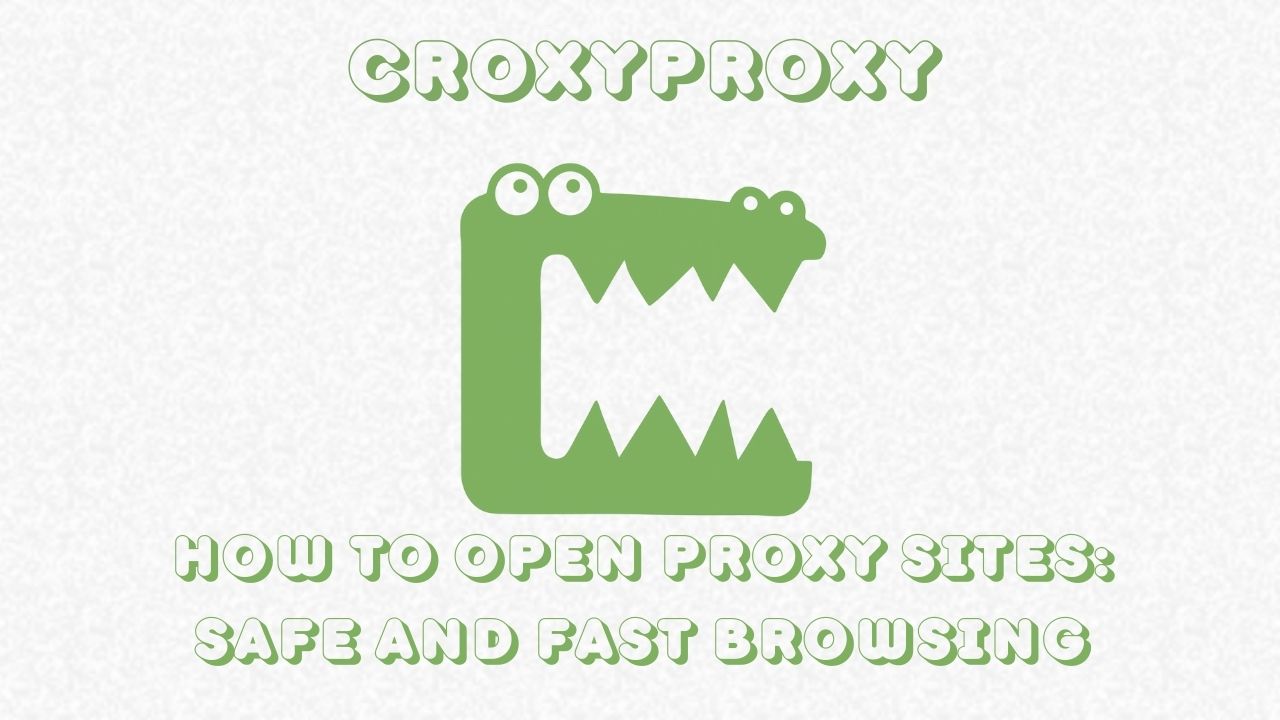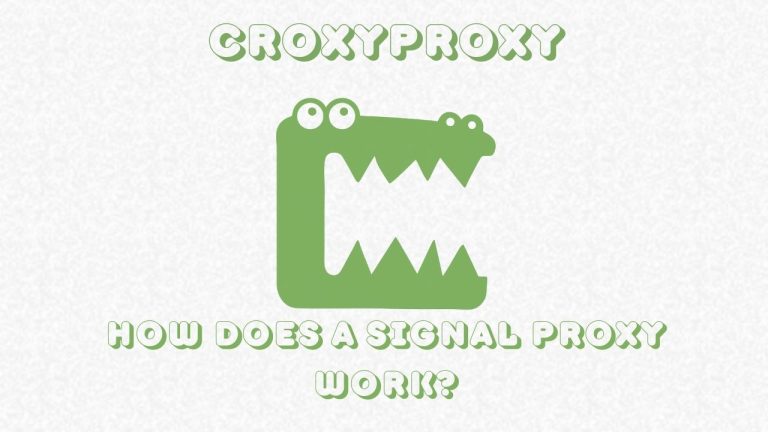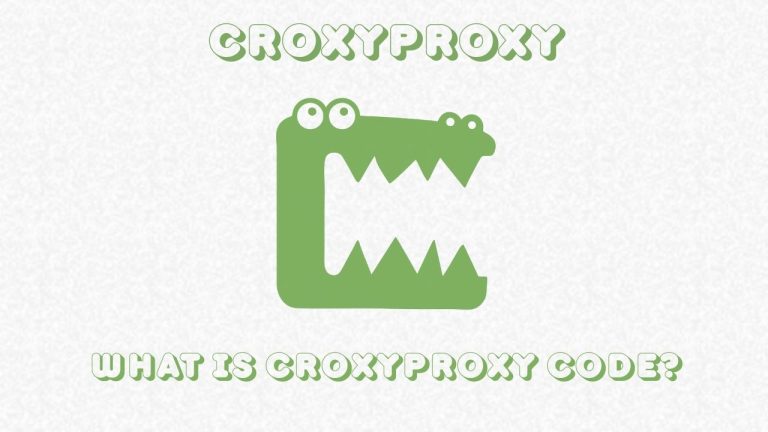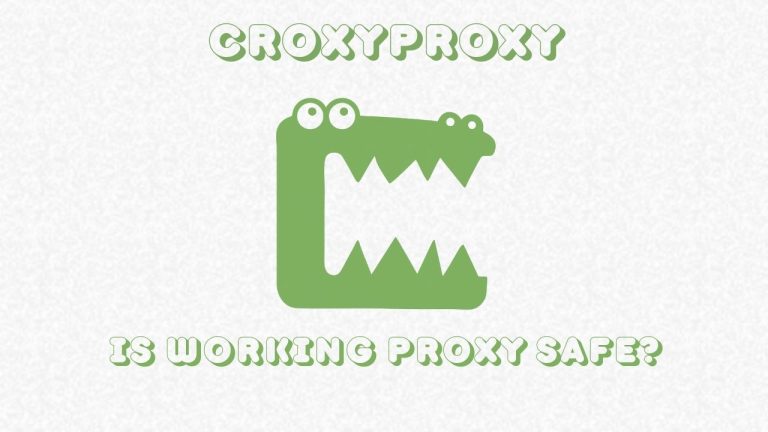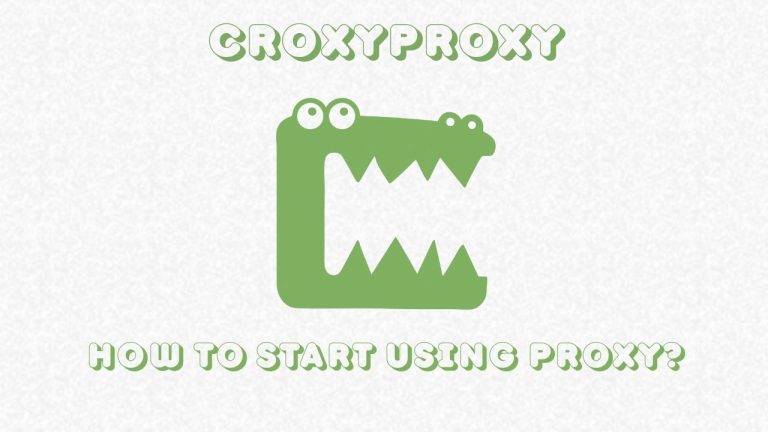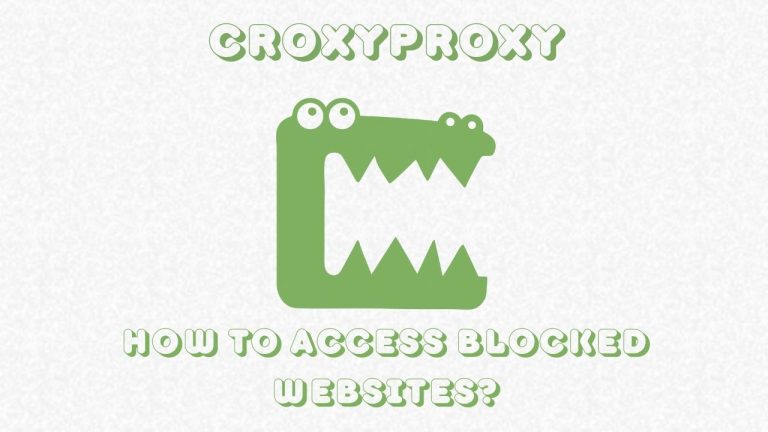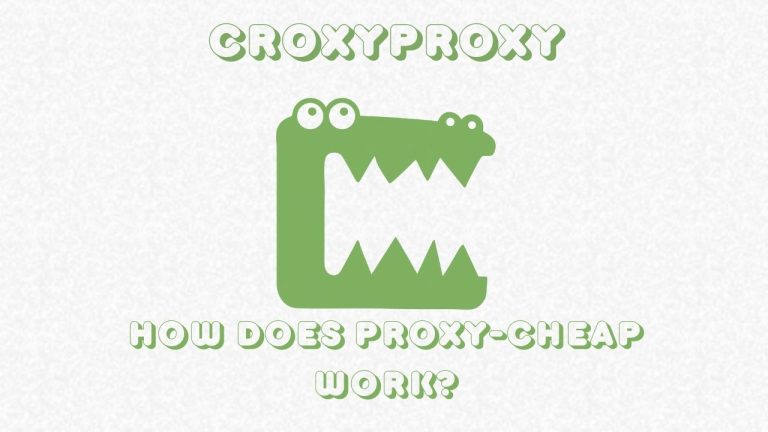How to Open Proxy Sites: Safe and Fast Browsing
How to Open Proxy Sites: Safe and Fast Browsing. Many users rely on proxy sites to overcome restrictions, maintain privacy, and enjoy unrestricted internet access. This guide will explain how to open proxy sites on Windows, the types of proxies available, and best practices for secure browsing. By the end of this article, you will have a clear understanding of setting up and using proxies effectively.
What is a Proxy Site?
A proxy site acts as an intermediary between your device and the internet. When you access a website through a proxy, the proxy server sends requests on your behalf. This helps in masking your IP address, bypassing geo-restrictions, and maintaining anonymity online.
Key Benefits of Using Proxy Sites:
- Access Blocked Websites: Overcome regional restrictions or office/school network filters.
- Enhance Online Privacy: Hide your real IP address and prevent tracking.
- Improve Speed and Bandwidth: Some proxies cache frequently visited websites, making browsing faster.
- Security: Certain proxies provide encryption, adding an extra layer of protection.
How to Open Proxy Sites on Windows
Opening proxy sites on Windows devices is straightforward, thanks to built-in settings. Follow these steps carefully:
Step-by-Step Guide
- Open Settings App
On your Windows device, click the Start menu and select Settings. - Navigate to Network & Internet
In the Settings window, go to Network & Internet. - Select Proxy
On the left panel, click Proxy. - Enable Manual Proxy Setup
Scroll down to Manual proxy setup. Next to Use a proxy server, click Set up. - Edit Proxy Server Settings
In the Edit proxy server dialog box:- Turn on Use a proxy server.
- Enter the IP address and Port number of your chosen proxy.
- Click Save to apply the settings.
- Test the Proxy
Open your browser and try accessing a blocked site to ensure the proxy works correctly.
Table 1: Windows Proxy Setup Parameters
| Setting | Description |
|---|---|
| Use a proxy server | Toggle ON to enable manual proxy settings |
| Address | Enter the IP address of the proxy server |
| Port | Enter the port number provided by the proxy |
| Save | Click to apply the changes |
Types of Proxy Sites
There are several types of proxy servers that you can use depending on your needs. Understanding the differences will help you choose the most suitable one.
1. HTTP Proxy
HTTP proxies are used primarily for browsing websites. They are fast and work well with standard web traffic but may not encrypt data, making them less secure for sensitive transactions.
2. HTTPS Proxy
HTTPS proxies support secure browsing by encrypting the connection between your device and the server. These proxies are ideal for online banking, shopping, or accessing sensitive information.
3. SOCKS Proxy
SOCKS proxies can handle any type of internet traffic, including video streaming, online gaming, and torrenting. They are slower than HTTP proxies but more versatile.
4. Transparent Proxy
Transparent proxies do not hide your IP address. They are mainly used for caching and content filtering.
Table 2: Comparison of Proxy Types
| Proxy Type | Encryption | Speed | Best Use Case |
|---|---|---|---|
| HTTP Proxy | No | Fast | Browsing websites |
| HTTPS Proxy | Yes | Moderate | Secure browsing, online shopping |
| SOCKS Proxy | Optional | Slow | Streaming, gaming, torrents |
| Transparent Proxy | No | Fast | Caching, content filtering |
Choosing the Best Proxy for Your Needs
Selecting the right proxy depends on your priorities: speed, security, or versatility. Here are tips to choose the best proxy site:
- For Security: Use HTTPS proxies to ensure encryption.
- For Speed: Choose HTTP or transparent proxies.
- For Versatility: SOCKS proxies are ideal if you need to handle multiple types of internet traffic.
- Free vs Paid Proxies: Free proxies are suitable for casual use, but paid proxies offer better reliability, speed, and security.
Common Proxy Errors and How to Fix Them
While using proxy sites, you may encounter some common issues. Understanding these errors can save time and frustration.
1. Proxy Server Not Responding
- Ensure the IP address and port number are correct.
- Check your internet connection.
- Restart your browser or computer.
2. Connection Timed Out
- Use a faster proxy server.
- Avoid overcrowded or free proxy servers with heavy traffic.
3. Access Denied
- Some websites block known proxy servers.
- Switch to another proxy or use a VPN for better results.
Using Browser-Based Proxy Extensions
Apart from Windows settings, you can also access proxy sites via browser extensions. Popular options include:
- Proxy SwitchyOmega: Manage multiple proxy profiles easily.
- Hola VPN: Free browser-based proxy for unrestricted browsing.
- NordVPN Proxy Extension: Fast and secure, supports multiple locations.
Advantages of Browser Proxy Extensions:
- Quick switching between proxy servers.
- No need to change system-wide settings.
- Works only within the browser without affecting other applications.
SEO Keywords to Highlight
To make this guide SEO-friendly, we focus on these keywords throughout the content:
- How to open proxy sites
- Proxy server
- Use a proxy server
- Manual proxy setup
- Windows proxy settings
- Secure browsing
- Access blocked websites
Safety Tips for Using Proxy Sites
While proxies offer convenience, there are some security precautions to follow:
- Avoid Free Untrusted Proxies: They may log your activity or inject ads.
- Use HTTPS Proxies for Sensitive Data: Always encrypt your connection.
- Keep Software Updated: Ensure your browser and system are up-to-date.
- Combine with Antivirus and VPN: For additional security, use a VPN alongside proxies.
Alternative Methods to Open Blocked Sites
If proxy sites fail, there are other reliable methods to access restricted content:
- VPN Services: Encrypt your internet traffic and bypass geo-restrictions.
- Tor Browser: Browse anonymously and access the dark web safely.
- Smart DNS Services: Reroute DNS requests to unblock websites while maintaining speed.
Conclusion
Opening proxy sites is an essential skill for anyone who wants to browse securely, access blocked websites, and protect online privacy. Whether using Windows proxy settings, browser-based extensions, or VPN alternatives, understanding how proxies work ensures faster and safer internet use. Remember to choose reliable servers, secure connections, and follow best practices for maximum protection.
Many users rely on proxy sites to overcome restrictions, maintain privacy, and enjoy unrestricted internet access. This guide will explain how to open proxy sites on Windows, the types of proxies available, and best practices for secure browsing. By the end of this article, you will have a clear understanding of setting up and using proxies effectively
Benefits of Using Proxy Sites:
- Access Blocked Websites: Overcome regional restrictions or office/school network filters.
- Enhance Online Privacy: Hide your real IP address and prevent tracking.
- Improve Speed and Bandwidth: Some proxies cache frequently visited websites, making browsing faster.
- Security: Certain proxies provide encryption, adding an extra layer of protection.
How to Open Proxy Sites on Windows
Opening proxy sites on Windows devices is straightforward, thanks to built-in settings. Follow these steps carefully:
- Open Settings App: On your Windows device, click the Start menu and select Settings.
- Navigate to Network & Internet: In the Settings window, go to Network & Internet.
- Select Proxy: On the left panel, click Proxy.
- Enable Manual Proxy Setup: Scroll down to Manual proxy setup. Next to Use a proxy server, click Set up.
- Edit Proxy Server Settings: In the Edit proxy server dialog box:
- Turn on Use a proxy server.
- Enter the IP address and Port number of your chosen proxy.
- Click Save to apply the settings.
- Test the Proxy: Open your browser and try accessing a blocked site to ensure the proxy works correctly.
Windows Proxy Setup Parameters
| Setting | Description |
|---|---|
| Use a proxy server | Toggle ON to enable manual proxy settings |
| Address | Enter the IP address of the proxy server |
| Port | Enter the port number provided by the proxy |
| Save | Click to apply the changes |
Types of Proxy Sites
There are several types of proxy servers that you can use depending on your needs. Understanding the differences will help you choose the most suitable one.
| Proxy Type | Encryption | Speed | Best Use Case |
|---|---|---|---|
| HTTP Proxy | No | Fast | Browsing websites |
| HTTPS Proxy | Yes | Moderate | Secure browsing, online shopping |
| SOCKS Proxy | Optional | Slow | Streaming, gaming, torrents |
| Transparent Proxy | No | Fast | Caching, content filtering |
Choosing the Best Proxy for Your Needs
Selecting the right proxy depends on your priorities: speed, security, or versatility. Here are tips to choose the best proxy site:
- For Security: Use HTTPS proxies to ensure encryption.
- For Speed: Choose HTTP or transparent proxies.
- For Versatility: SOCKS proxies are ideal if you need to handle multiple types of internet traffic.
- Free vs Paid Proxies: Free proxies are suitable for casual use, but paid proxies offer better reliability, speed, and security.
Common Proxy Errors and How to Fix Them
While using proxy sites, you may encounter some common issues. Understanding these errors can save time and frustration.
1. Proxy Server Not Responding
- Ensure the IP address and port number are correct.
- Check your internet connection.
- Restart your browser or computer.
2. Connection Timed Out
- Use a faster proxy server.
- Avoid overcrowded or free proxy servers with heavy traffic.
3. Access Denied
- Some websites block known proxy servers.
- Switch to another proxy or use a VPN for better results.
Using Browser-Based Proxy Extensions
Apart from Windows settings, you can also access proxy sites via browser extensions. Popular options include:
- Proxy SwitchyOmega: Manage multiple proxy profiles easily.
- Hola VPN: Free browser-based proxy for unrestricted browsing.
- NordVPN Proxy Extension: Fast and secure, supports multiple locations.
Advantages of Browser Proxy Extensions:
- Quick switching between proxy servers.
- No need to change system-wide settings.
- Works only within the browser without affecting other applications.
Safety Tips for Using Proxy Sites
While proxies offer convenience, there are some security precautions to follow:
- Avoid Free Untrusted Proxies: They may log your activity or inject ads.
- Use HTTPS Proxies for Sensitive Data: Always encrypt your connection.
- Keep Software Updated: Ensure your browser and system are up-to-date.
- Combine with Antivirus and VPN: For additional security, use a VPN alongside proxies.
Alternative Methods to Open Blocked Sites
If proxy sites fail, there are other reliable methods to access restricted content:
- VPN Services: Encrypt your internet traffic and bypass geo-restrictions.
- Tor Browser: Browse anonymously and access the dark web safely.
- Smart DNS Services: Reroute DNS requests to unblock websites while maintaining speed.
Conclusion
Opening proxy sites is an essential skill for anyone who wants to browse securely, access blocked websites, and protect online privacy. Whether using Windows proxy settings, browser-based extensions, or VPN alternatives, understanding how proxies work ensures faster and safer internet use. Remember to choose reliable servers, secure connections, and follow best practices for maximum protection.