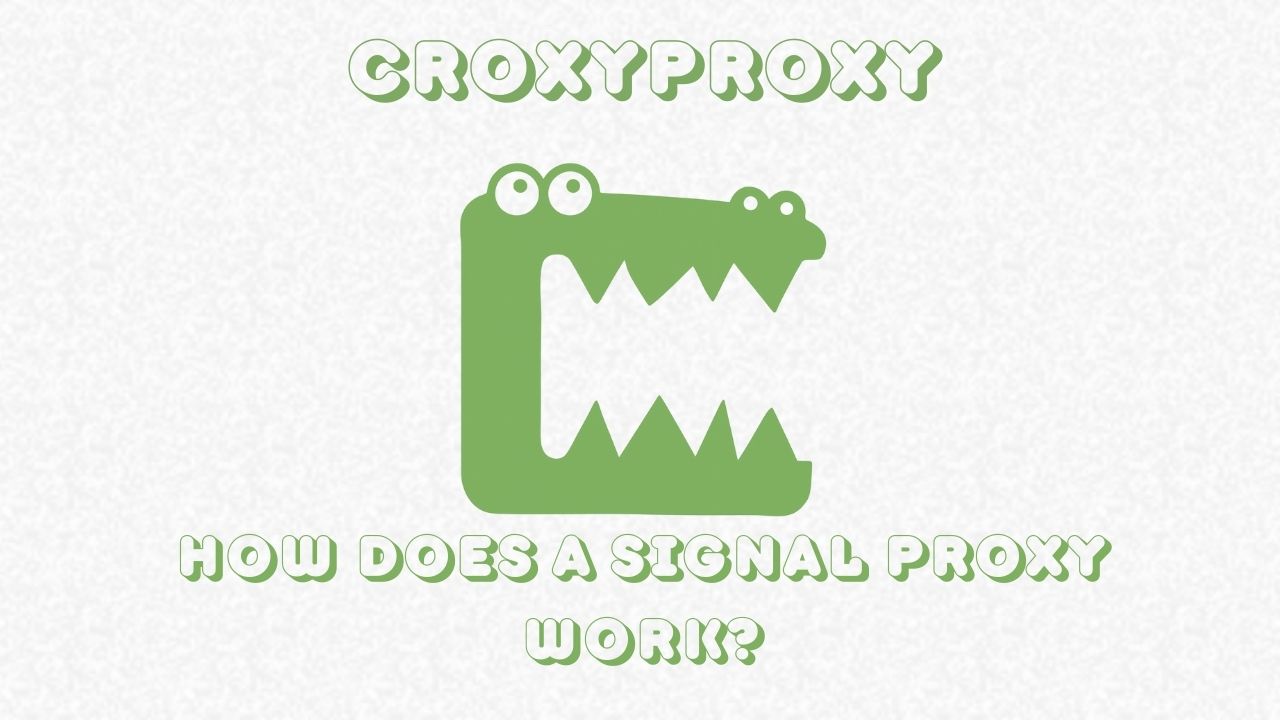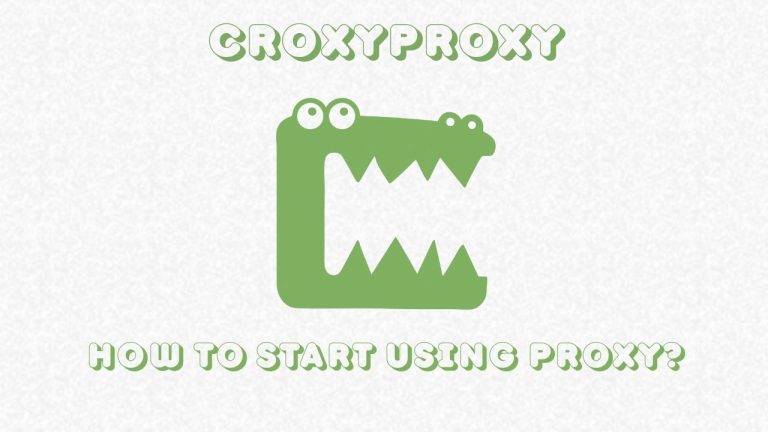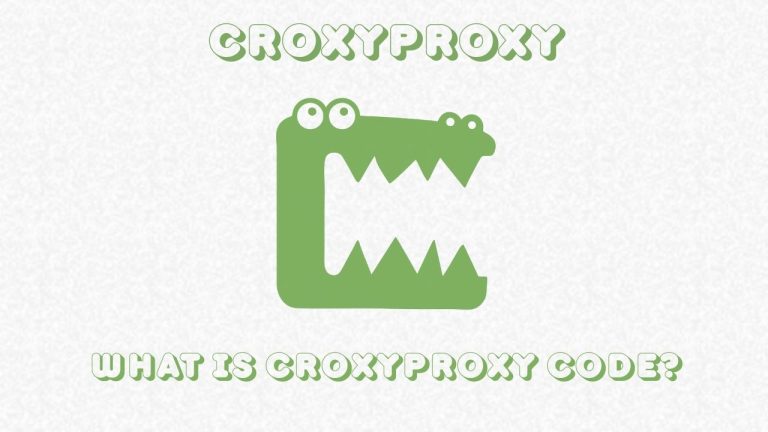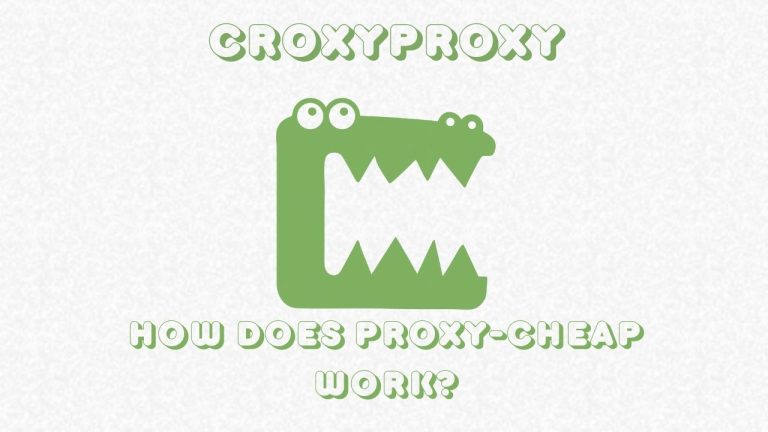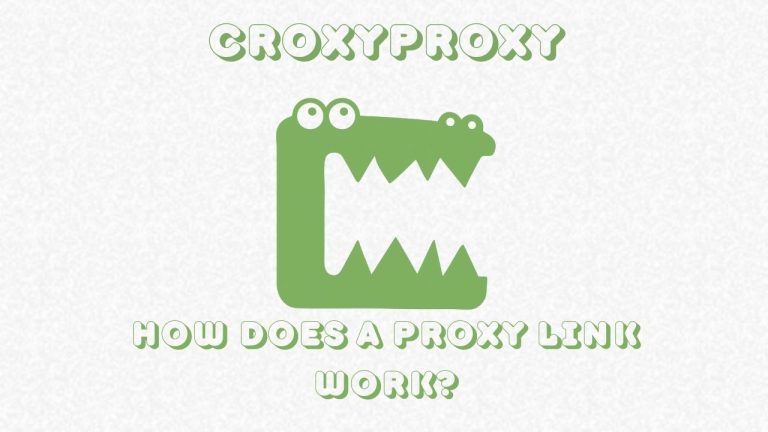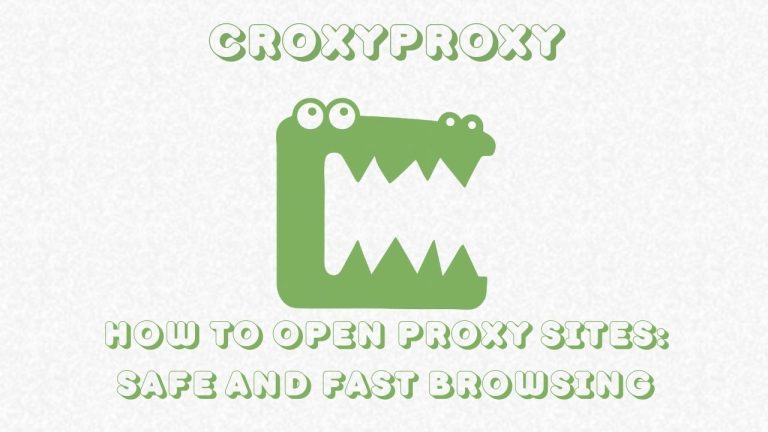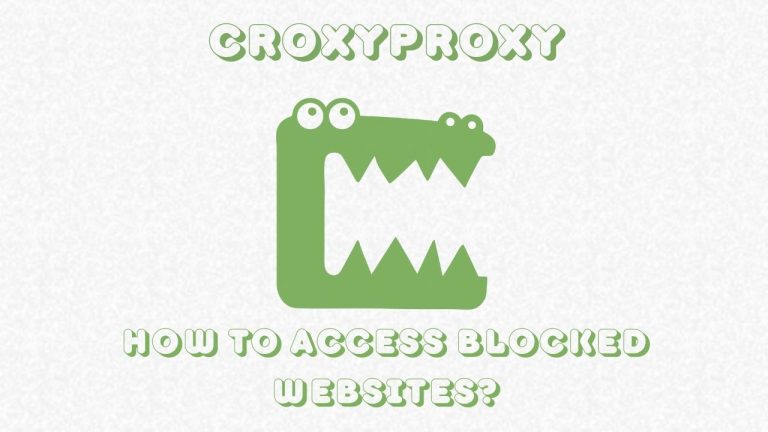How Does a Signal Proxy Work?
How Does a Signal Proxy Work? Signal has emerged as one of the most trusted messaging apps for individuals who want to keep their conversations private. However, due to network restrictions in certain countries or organizations, users might face difficulties connecting to Signal. This is where a Signal proxy becomes essential.
How Does a Signal Proxy Work?
Understanding the working mechanism of a Signal proxy requires a basic knowledge of networking and encryption. Here’s a step-by-step explanation of the process:
- TLS Connection Initiation: The Signal client first establishes a normal TLS (Transport Layer Security) connection with the proxy server. TLS ensures that all communication between your device and the proxy remains encrypted and private.
- Data Forwarding: Once the TLS connection is established, the proxy forwards the encrypted bytes it receives to the actual Signal service. Importantly, the proxy does not modify, store, or inspect the data, ensuring that your messages remain private.
- Blocking Non-Signal Traffic: A Signal proxy is designed exclusively for Signal traffic. Any non-Signal traffic that passes through the proxy is automatically blocked. This prevents misuse of the proxy for other internet activities and ensures server resources are dedicated solely to secure messaging.
- End-to-End TLS Negotiation: Even though the Signal client communicates through the proxy, it still negotiates its standard TLS connection with Signal endpoints. This creates a secure tunnel between the user and Signal servers, maintaining end-to-end encryption.
Signal Proxy Working Process
| Step | Action | Description |
|---|---|---|
| 1 | TLS Connection | Signal client establishes a secure TLS connection with the proxy server. |
| 2 | Data Forwarding | Proxy forwards encrypted bytes to Signal service without inspection. |
| 3 | Traffic Filtering | Any non-Signal traffic is blocked to protect resources. |
| 4 | TLS Negotiation | Signal client negotiates TLS with endpoints, ensuring end-to-end encryption. |
Why Use a Signal Proxy?
A Signal proxy is especially useful in situations where internet access is restricted or monitored. Here are the main reasons to use one:
- Bypass Network Restrictions: Some schools, offices, and countries block Signal servers. Using a proxy allows seamless access without interruptions.
- Maintain Privacy: Signal proxies forward traffic without inspecting or storing it, protecting your privacy.
- Secure Messaging: End-to-end encryption remains intact even when using a proxy, ensuring no third party can read your messages.
- Reliable Connectivity: Proxies can improve connectivity for users in regions with poor or filtered internet access.
How to Configure a Signal Proxy
Setting up a Signal proxy is straightforward, especially on modern devices. The configuration differs slightly for Android and iOS devices, but the overall process is simple:
Android Devices
- Open the Signal app on your device.
- Go to Settings > Data and Storage > Proxy Settings.
- Enable Use Proxy.
- Enter the proxy server address and port number.
- Save the settings and reconnect to Signal.
iOS Devices
- Open the Signal app on your iPhone.
- Navigate to Settings > Data and Storage > Proxy.
- Enable Use Proxy.
- Input the proxy server details (address and port).
- Confirm and reconnect to Signal.
Advantages of Using a Signal Proxy
Using a Signal proxy comes with multiple benefits:
- Enhanced Privacy: Your data is encrypted end-to-end and not inspected by the proxy.
- Access Anywhere: Even in countries with network censorship, Signal remains accessible.
- No Data Loss: Proxies forward messages in real-time, ensuring message delivery.
- Easy Setup: Configuring a Signal proxy requires minimal technical knowledge.
Limitations of a Signal Proxy
While proxies are useful, they have some limitations:
- Server Dependency: The proxy server must be online and reliable for uninterrupted access.
- Speed Variations: Using a proxy might slightly reduce connection speed due to extra routing.
- Limited Use: Signal proxies work only for Signal traffic and cannot bypass other app restrictions.
Signal Proxy vs. VPN
Many users confuse Signal proxies with VPNs (Virtual Private Networks). While both tools help bypass restrictions, they differ in functionality:
| Feature | Signal Proxy | VPN |
|---|---|---|
| Traffic Handling | Only forwards Signal app traffic | Encrypts all internet traffic |
| Privacy | Maintains end-to-end encryption for Signal | Can encrypt all apps but may inspect traffic |
| Speed | Typically faster for Signal | Slower due to full network encryption |
| Setup | Simple and app-specific | Requires system-wide configuration |
Best Practices for Using a Signal Proxy
To ensure optimal performance and security while using a Signal proxy, follow these practices:
- Use Trusted Proxies: Always use proxies from reputable sources to avoid security risks.
- Keep the App Updated: Regular Signal updates fix bugs and improve proxy compatibility.
- Monitor Connectivity: Check for slow or blocked connections and switch servers if needed.
- Do Not Use for Sensitive Data Elsewhere: Remember, Signal proxies only secure Signal traffic.
Popular Signal Proxy Servers
Some well-known Signal proxy servers that users in restricted regions commonly use include:
| Proxy Server | Location | Notes |
|---|---|---|
proxy.signal.org | Global | Official Signal-supported proxy |
sigproxy.xyz | Europe | Fast and reliable for European users |
signalproxy.net | Asia | Optimized for Asian networks |
signalprox.us | US | Suitable for US users experiencing restrictions |
Conclusion
A Signal proxy is a critical tool for users seeking secure and private messaging without network restrictions. By forwarding encrypted traffic and maintaining TLS connections, Signal proxies ensure end-to-end encryption remains intact.
Whether you are bypassing country-specific censorship, school or workplace filters, a Signal proxy setup guarantees uninterrupted access to secure messaging. Always choose trusted servers, keep your app updated, and enjoy private communication with confidence.